Due to the epidemic, are you working from home? You are entitled to a functioning and pleasant work environment. These easy and low-cost ideas can help you improve your home office.
When the virus has passed, are you working at home during the COVID-19 epidemic but intend to return to work at least part-time? Due to the epidemic, many individuals are unsure how long their remote work conditions will remain. They are thus unsure how much effort, work, and money they should invest in constructing a comfortable workstation at home.
You can buy a variety of unique, funny, and practical items for your home office. However, before you become too immersed in it, try making a few basic and affordable changes to your current setup to enhance it.
We’ve compiled a list of ten ideas for improving your home office, the majority of which you can implement right now and at little to no cost. Ask if your company has a plan for home office supplies and see if you can have a few items reimbursed if you work for a company that encourages remote work. In any case, these pointers will improve your home workplace nearly instantly.
Your Headphones Should Be Connected
Depending on what you need and want, a set of headphones can cost anywhere from $12 to hundreds or thousands of dollars. However, even a cheap set of headphones with a microphone costs less than $50 is an excellent investment for remote work since it enhances how you sound to people on video.
If you’re prepared to pay a bit extra money, noise-canceling headphones can reduce ambient noise. Large, comfy over-ear headphones can provide the impression of more privacy than you have while still allowing you to concentrate.
The wonderful thing about headphones is that you may use them both during and outside work hours. Who wouldn’t want a good pair of headphones for music, podcasts, audiobooks, and travel?
Make use of a back pillow.
You don’t need a pricey desk chair at home since a simple back cushion may make any basic chair comfier.
For your chair, look for a cheap curved foam cushion ($25-$85) or use something you now have around the house, such as decorative cushions or a rolled-up towel.
Adequate lumbar support is only one aspect of a well-designed ergonomic system. Check out some additional tips for making your home office more ergonomic.
Raise your laptop or monitor.
Your eyes must be nearly level with the top of the screen when you’re working on a computer. The screen or monitor is frequently set too low. That’s how you end up hunching over or craning your neck. There are two straightforward options.
If you have a monitor or desktop computer at your home office, stack a few books beneath the base to elevate it to a comfortable working height.
When using a laptop, you’ll need a laptop stand (also known as a riser) as well as an external keyboard and mouse. The stand should add a few inches of elevation and tilt. Try not to type on a laptop’s keyboard while it’s on a stand, as this might result in further damage to your wrists and shoulders.
If you’re going to make a video call, make sure you’re well-lit.
It doesn’t take much to look nice in video calls, and it’s well worth the effort. The most critical aspect when making video calls from home is illumination.
Move about your house to find a decent call-taking area. It could not be the same as where you perform your other employment. Try to obtain some natural daylight from a window during the day to lighten your face. Make sure your backside isn’t towards a window or a bright bulb, as this will completely obscure your face. Close the curtains or rotate the blinds at least 90 degrees.
If you’re working in a dark environment, place a simple table lamp with a shade to the side, either behind your desktop or laptop. Selfie lights (sometimes known as ring lights) can help with illumination. Let us know in the comments what new things you will add to spice up your working area…


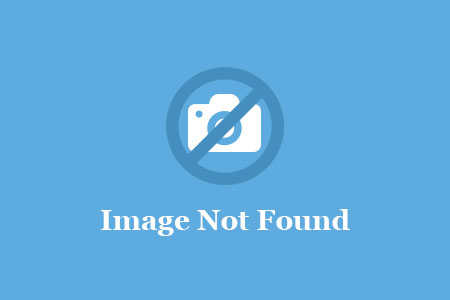
One Comment